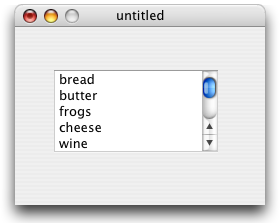control kind: 352
Event(s): double-clicking sends click in to the control's container, simple-clicking sends click in to the control itself.
To change the contents of the list, use the contextual menu. The List Box displays the contents of its contained data property, which should be a list of strings.
The List Box control's container receives the click in event when the user double-clicks some line of the List Box.
The List Box control itself receives the click in event when the user simple-clicks some line of the List Box. The item number argument of click in is then the selection of the List Box (a list of numbers).
|
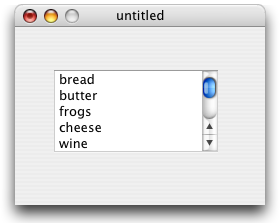
|