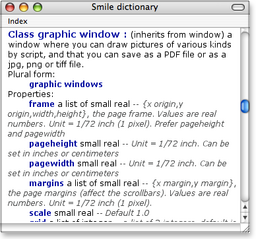Open a dictionary
Each scriptable application and Scripting Addition owns an AppleScript dictionary. The dictionary defines the terminology available in a scriptable software, that is the list of the object classes and of the commands associated to that software, and that you can use in AppleScript.
Smile is both the scriptable application that you will control most of the time, and the script editor where you write your scripts. For more information about how to control Smile by script, see the section entitled Scripting Smile.
To open a dictionary, select the File ▸ Open a dictionary menu item. The sub-menu displays the list of the dictionaries in the following order.
-
AppleScript's dictionary, which defines the commands and the elementary objects that any script may use,
-
the Graphic Library dictionary, which defines the PDF drawing commands of Smile,
-
the dictionaries of the Scripting Additions which are installed, in the Scripting additions sub-menu. Scripting Additions are modules which augment AppleScript's terminology. For instance, XMLLib.osax is a Scripting Addition which defines commands to work with XML documents,
-
the dictionaries of all the scriptable applications which are currently running.
Smile's dictionary - the dictionary you will be using most of the time - is also available in Smile ▸ Smile's dictionary.
To open the dictionary of an application which is not launched drag its icon on Smile’s icon in Finder, or use the other items in the File ▸ Open dictionary submenu.
To view a given term's entry in the dictionary, you can select the term, then select the Scripting ▸ Find definition ⇧⌘F menu item, which will open the corresponding dictionary and bring the term's entry into view. Alternately, use the contextual menu (right click or ctrl-click) after having selected a given term.
The dictionary windows
AppleScript dictionaries open in a web window with a table of contents in the left pane, which displays the keywords that the dictionary contains. The dictionary is split into Suites which can contain the following.
definitions of object classes, prefixed with Class. Each object class has a set of properties (the Properties entry lists the names of the properties and their types) and a set of object classes that it may contain (the Elements entry). An object class may inherit from another object class: that is the Inherits from entry.
-
commands, which describe actions which may be done by script. The dictionary includes the name of the command, the name and type of the command's parameters, and (when applicable) the type of the result returned by the command. Optional parameters are between brackets.
|