
|
Previous | Next | |
|
|
||
|
Using arrays of real
|
||
| Home ▸ Documentation ▸ Smile ▸ Computing ▸ Smile's maths ▸ Using arrays of real | ||
|
|
||

|
Previous | Next | |
|
|
||
|
Using arrays of real
|
||
| Home ▸ Documentation ▸ Smile ▸ Computing ▸ Smile's maths ▸ Using arrays of real | ||
|
|
||
|
|
|
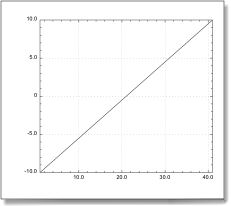
QuickCurve 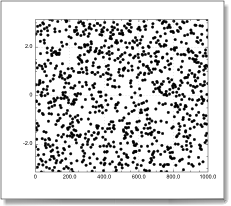
QuickScatter |
|
|
||
| Version française | ||
| Copyright ©2008 Paris, Satimage | ||