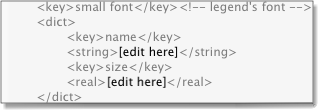Personal template files must be stored in the user domain, in:
/Users/<login>/Library/Application Support/Smile/More stuff/SmileLabTemplates/
-
To make a new template file, make a copy in the folder above of an original file, located in Smile application file's package:
Smile.app/Contents/Resources/More stuff/SmileLabTemplates
-
Make a copy of GraphicWindow.plist, and of the other template files (PlotView.plist and so on) if you want to have new settings for the corresponding classes of objects (plot view and so on).
-
Rename the new files. The files for which this makes sense contain (stored as the last items in the file) references to other files. Immediately change those references accordingly. To edit a plist file just double-click its icon: Smile will open it in a Unicode window, where you can edit and save the file.
|
-
Now edit the settings in the files. To edit a file, open it in Smile, then use the Keys menu in the top of the window to search a given property. Do not change the text between the <key> and </key> tags, do not change the tags which specify the type of the quantity (<real>, <string> etc.), change only the value between those tags.
|
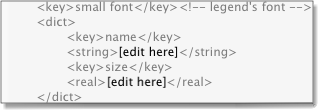
|
-
To check the basic validity of the file as an XML file, press ^⌘R.
To check the validity of the file as a plist, press ⌥⌘R.
-
Save the file, then instruct QuickPlotLib to use the new template as described in the previous page.
|