
Attaching a script to a graphical object

|
Previous | |
|
|
||
|
Attaching a script to a graphical object
|
||
| Home ▸ Documentation ▸ SmileLab ▸ Scripting ▸ Customizing graph's interface ▸ Attaching a script to a graphical object | ||
|
|
||
|
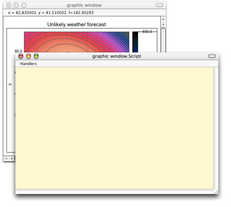 By default, the script of a graphic window is empty. To preserve the script you must save the document as a bundle. |
|
|
||
| Copyright ©2008 Paris, Satimage | ||