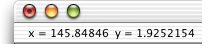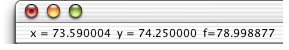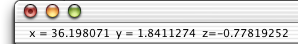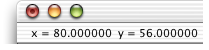-
When you click in a graphic view, and as long as you do not release the mouse button, the window's toolbar displays the coordinates of the mouse in user units (the units of the axes):
- x, y in a plot view,
- x, y, f in a planar view, where f is the field displayed in the planar view, when this makes sense,
- x, y, z in a surface displayed in a view3D.
If the toolbar is not visible, use the transparent button at the right of the window's title bar to display it.
-
When you click in the graphic window out of the boundaries of any graphic view, for instance if you click close to the boundaries of the graphic window, the toolbar displays the coordinates of the mouse in pixel units (1 pixel = 1/72 inch) and in the graphical window's coordinates system. This is helpful to achieve custom page setups. Even when you drag the mouse inside the boundaries of a graphic view the coordinates remain in the graphic window's coordinates system.
|
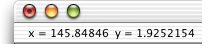
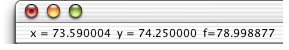
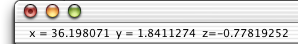
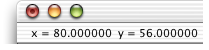
|