control kind: 368
Event(s): clicking sends click in to the control's container.
The OK button in the Controls palette is special, it is a "default" button: hitting the ⌅ key or the ↩ key simulates a click in the button. To make a Push Button the default button, set its «class dflt» property (which is undefined by default) to true.
The Cancel button in the Controls palette is special, it is a "cancel" button: hitting the 'esc' key simulates a click in the button. To make a Push Button the cancel button, set its tag property to the string "canc".
A Push Button may be the "cancel" button and the "default" button at the same time.
|
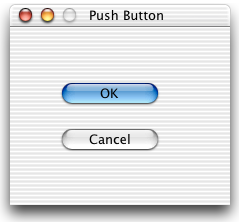
|

