
Making a new dialog

|
Previous | |
|
|
||
|
Making a new dialog
|
||
| Home ▸ Documentation ▸ Smile ▸ Custom GUI ▸ Developing your own custom dialog ▸ Making a new dialog | ||
|
|
||
Select File ▸ New Dialog. A new empty dialog window opens, in edit mode. Another dialog window, the Controls palette, opens at the same time, also in edit mode. You can already save the dialog to disk: select File ▸ Save as ⇧⌘S. |
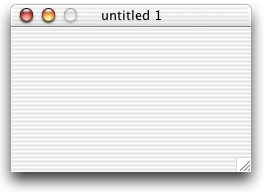
|
|
|
||
| Copyright ©2008 Paris, Satimage | ||