-
a very basic example of a dialog where one button increases a counter, using the persistence of the properties of the script of the dialog:
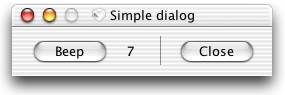
-
a dialog where the user can have a number vary with a ruler or a text entry field, and the user can set the range of the values:
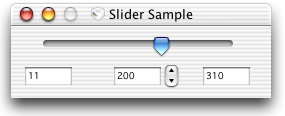
|
-
a really working example where the user can choose a folder and then select in a menu any item in the folder and have the info about the item displayed:
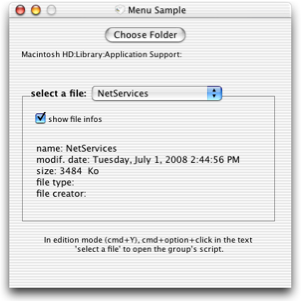
|
Smile's built-in dialogs
Smile itself uses custom dialogs, for instance the Find dialog. You may want to study Smile's own custom dialogs to learn about some specific features. Most of Smile's own custom dialogs are stored in Smile's More stuff folder, where you find in particular the Find dialogs and the Preferences dialog, and in Smile's User scripts folder, where you find dialogs that you can open with the User scripts menu: EZOpener, Measure Text, Comparator, Font dialog, Transform text, Shelp, Object eXpert, HexaDeciText, Set type and creator, Open huge file.
Both folders, More stuff and User scripts, are located in Smile's directory. The More stuff folder is inside Smile's package: use Show Package Contents in the contextual menu in Finder (ctrl-click Smile's icon) to view that folder in Smile.app/Contents/Resources/
|

