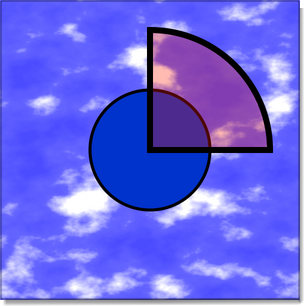What is the graphic library?
Smile includes a scriptable graphic engine, able of making virtually any graphic by script. Smile makes vectorial graphics, that you can save as a PDF or as a bitmap image (PNG, JPEG etc).
The graphic library is what you use to make any vectorial drawing. You can also use It to customize a SmileLab plot to any extent.
Documentation and examples
-
PDF drawing
-
The guide to Smile's graphic library. The commands of the graphic library are described in the File ▸ Open dictionary ▸ Graphic Library menu.
-
Examples
-
A number of scripts which demonstrate various features of the graphic engine. Each example shows the corresponding script, and includes an Import script link.
-
PDF files commands of Smile
-
Smile provide some commands to handle PDF files, for example to print a file, to add a page in a PDF document, etc.
-
Image files commands of Smile
-
Smile provide some commands to handle image files, for example to get its dimensions, extract a subimage, apply a CoreImage filter...
|